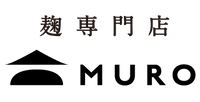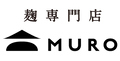[Important] If you do not receive an email from our store
If you are using a mobile email address (carrier email address such as docomo/au/softbank) or a customer using a free email address (hotmail, YahooMail, Gmail, etc.) and you do not receive an email from us, please contact us in advance. Please check the settings below.
If you are using a mobile email address
If you do not receive an email from us, please follow the steps below to change your settings so that you can receive our email address " info@koujiamasake.jp ".
[Receive list settings]
Please make sure to check the "Receiving list setting" and "Always receive". When setting up the reception list, please set it so that you can receive emails from "info@koujiamasake.jp". For detailed setting methods, please refer to the procedure on each mobile carrier's official website.
[Change in level of spoofing regulation]
If you do not receive the e-mail even though you have set up the "reception list", please change the level of "impersonation control". For detailed setting methods, please refer to the procedure on the official website of each mobile carrier.

Please note that even if you have set it once, it may be necessary to reset the receiving terminal due to the carrier's mail reception security function enhancement (filter enhancement).
When using a free email address
[Check spam folder and trash]
Please check the contents of each folder once again, as they may have been automatically sorted by filtering functions such as spam prevention functions.
[Check mailbox capacity on server]
If your email inbox is full, you may not be able to receive new emails. Once again, please check the capacity of your mailbox and delete unnecessary emails.
[Incorrect email address]
There is a possibility that there is a mistake in the e-mail address registered by the customer. Sorry for the inconvenience, but please check the email address you registered once again.

How to check order status
After logging in, you can check the details of your order in the "Purchase History on My Page". From now on, you can check your order history, shipping status, and delivery slip number from My Page, but you will receive various notifications such as shipping notices and restocking notices by e-mail, so we recommend that you set up to receive e-mails.